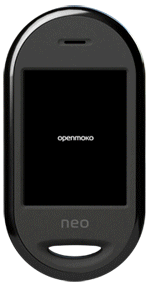 If you want take a look at the /etc/version file you will find something like this (in my case the code is this) 200804240820. Ok, it says 2008.. but is 2007.2.
If you want take a look at the /etc/version file you will find something like this (in my case the code is this) 200804240820. Ok, it says 2008.. but is 2007.2.Preparing the PC
Download the uImage and RootFS from the OpenMoko respository.
Shutdown your device using the Power Button (bottom right) and click on "Shutdown" menu item.
Connect PC and Phone with the USB cable (in the pack).
Press and keep pressed the AUX button (top left) on the Phone and, at the same time, press the Power button (bottom right).
Ok, Now you're in the U-Boot Menu, is something like GRUB.
Press AUX, Three times until you're on the "Set console to USB" item and then Press Power. (AUX is used to move between items, Power is the "Enter" button).
Then replace the Kernel and RootFS:
dfu-util -a kernel -R -D <kernel path>.bin
dfu-util -a rootfs -R -D <rootFS path>.jffs2
That's all! Reboot your Moko and try the new Software.
Setup PC Network:
ifconfig usb0 192.168.0.200 netmask 255.255.255.192
iptables -A POSTROUTING -t nat -j MASQUERADE -s 192.168.0.0/24
Connect to Moko using ssh:
ssh root@192.168.0.202

No comments:
Post a Comment